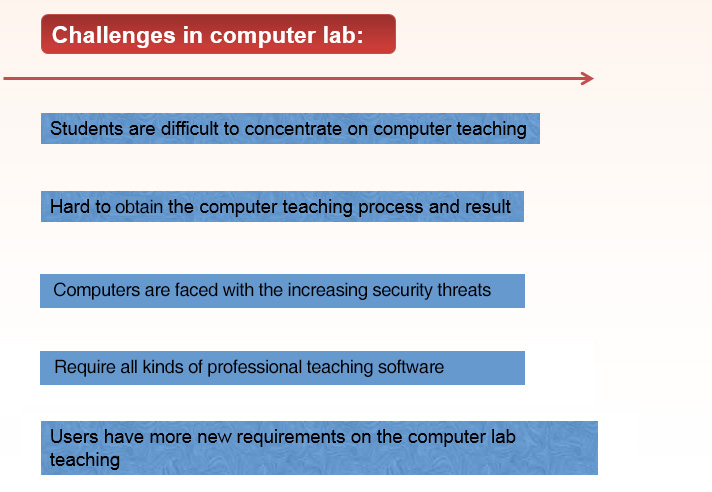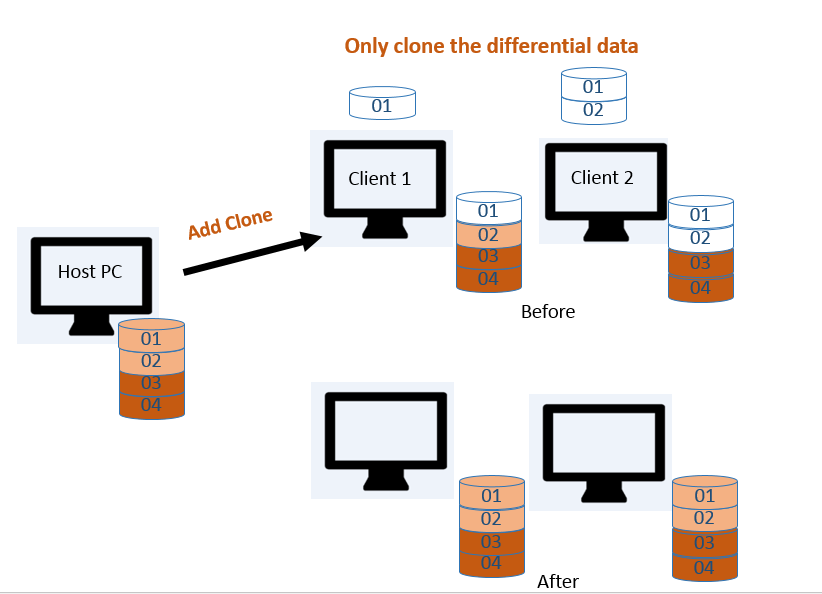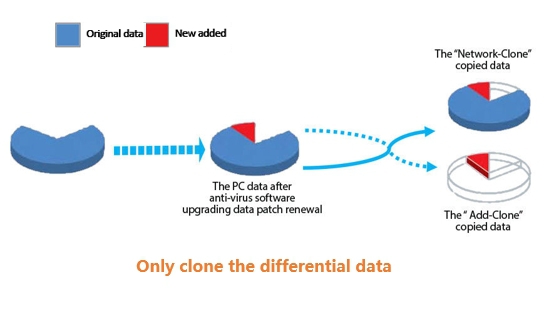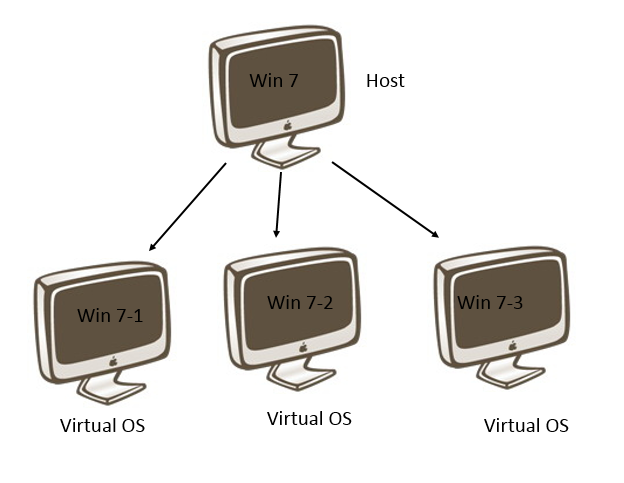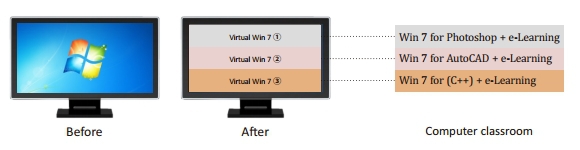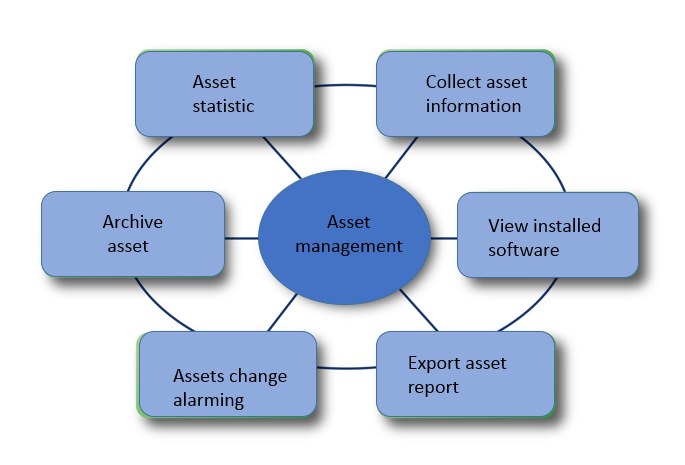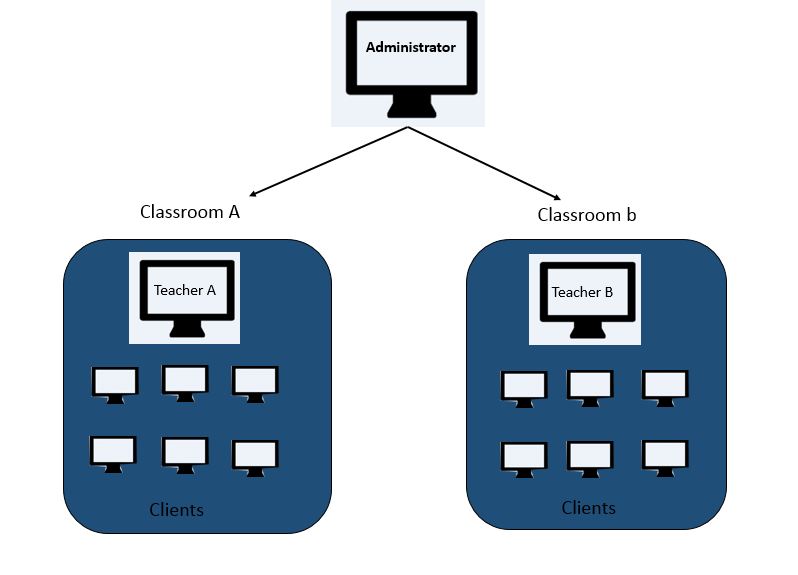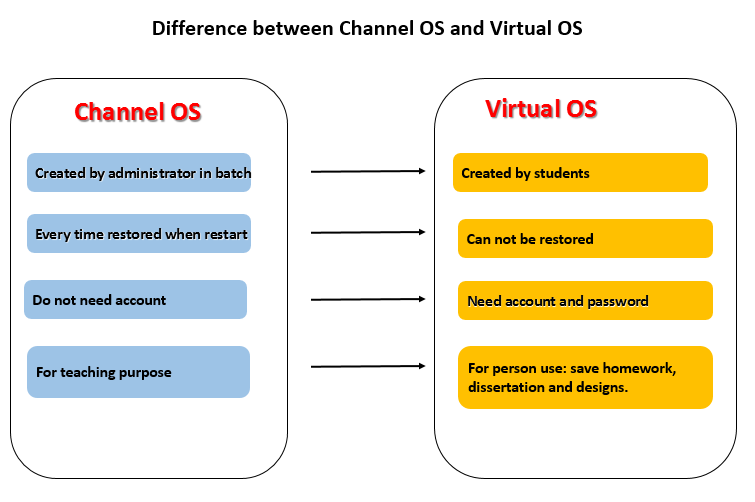OS-Easy OSS is a standard classroom management software which is used for PC instant recovery, uses one sample PC to deploy OS and software to all computers.
Challenge
- Students are difficult to concentrate on computer learning with the distraction of instant messaging and online games;
- Teachers are difficult to grasp the computer teaching process and result without the centralized management of computer classroom;
- School computers are facing increasing security threats with the Internet extension;
- Teaching software becomes more and more complex with a growing requirement on professional teaching software.
- In computer department, teachers and students have more new requirements for the computer lab!
All in all , customers not only need teaching software, but also require OS protection, software deployment and network Security, etc.
Top technology improves computer classroom management
- 1. Add Clone
No matter the HD capacity and occupied data are the same or not in Client PCs, Add Clone function sends the “different” data from Master PC to the client PCs.
- 2. One OS and multi-channel OS
Features:
1) Create a channel OS in 3 seconds to build multi-OS teaching environment rapidly.
2) One OS creates up to 1000 channel-OS which do not occupy any hard disk space.
1) Create a channel OS in 3 seconds to build multi-OS teaching environment rapidly.
2) One OS creates up to 1000 channel-OS which do not occupy any hard disk space.
3) Different channel installs different software for different teaching purposes.
Teachers do not have to reinstall and update software according to the different classes.
Teachers do not have to reinstall and update software according to the different classes.
- 3. Virtual System created for personal use
Features:
1) Creating a virtual system in 3 seconds.
2) Authorize students to use virtual system to install software and save data freely.
3) Only the virtual system can be created and deleted by the administrator and the creator.
4) Virtual OS is an independent environment separated from public teaching environment.
2) Authorize students to use virtual system to install software and save data freely.
3) Only the virtual system can be created and deleted by the administrator and the creator.
4) Virtual OS is an independent environment separated from public teaching environment.
- 4.Assets management
Features:
1) Remote collect the software and hardware information of all machines.
2) Alarm to the administrator when asset changes.
3) Confirm normal asset changes and record in the database for future reference.
4) Export asset report for asset statistical work in the end of every term.
1) Remote collect the software and hardware information of all machines.
2) Alarm to the administrator when asset changes.
3) Confirm normal asset changes and record in the database for future reference.
4) Export asset report for asset statistical work in the end of every term.
- 5. Classroom management
Features:
1) Lock the students PC and make them concentrate on learning.
2) Limit the software use and make them concentrate on learning.
3) Control Internet connection of student PC.
1) Lock the students PC and make them concentrate on learning.
2) Limit the software use and make them concentrate on learning.
3) Control Internet connection of student PC.
- 6.Data flow management
Features:
1) OSS controls every client computer upload and download data flow so that illegal download can be restricted in computer classroom.
2) Every student can be assigned a data flow range during learning.
1) OSS controls every client computer upload and download data flow so that illegal download can be restricted in computer classroom.
2) Every student can be assigned a data flow range during learning.