Solution Overview
To address the diverse teaching needs of higher education, the solution provides a cloud desktop platform that integrates four desktop virtualization technologies: VDI, VOI, IDV, and TCI. It enables the construction of a multifunctional, converged cloud lab that supports teaching, hands-on training, self-directed learning, and examinations.
This solution is ideal for large-scale and complex hybrid scenarios such as public computer labs, training rooms, 3D classrooms, language labs, multimedia classrooms, digital reading rooms, faculty offices, and various examination environments. It meets the application requirements of foundational, comprehensive, and research-oriented experiments across different academic disciplines.
Solution Architecture Diagram
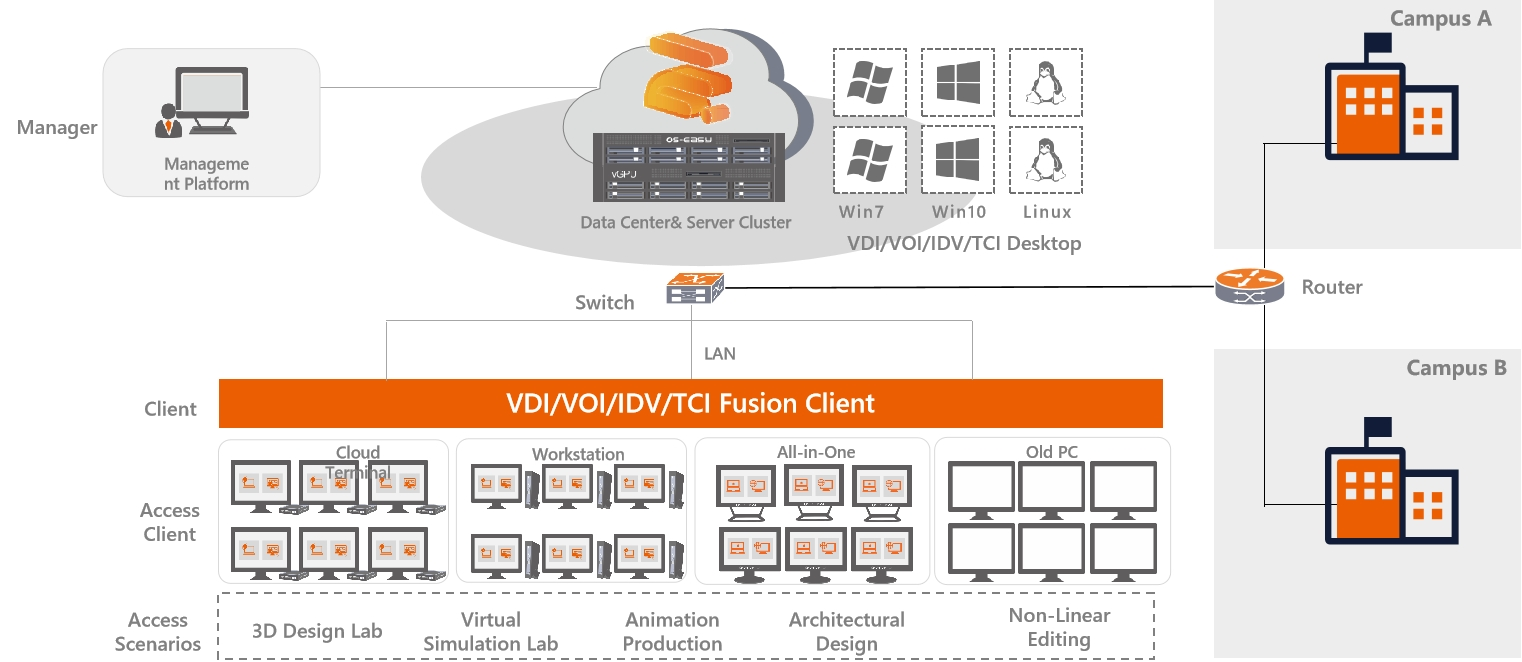
- Data Center
A centralized cloud server resource cluster delivers cloud desktop services through an integrated desktop virtualization platform, covering all application scenarios. Branch campuses can either share cloud server resources from the main campus or deploy their own servers, all unified under a single management platform for cross-campus coordination.
- Network Setup
All campus data networks are interconnected via the internal LAN, while branch campus management networks are connected to the main campus data center through the education private network or the Internet, enabling centralized management via a unified platform.
- Management Interface
Two types of management methods are provided: an integrated management platform and a WeChat Mini Program.
- Integrated Management Platform
Accessed via web browser, this platform allows for bulk desktop customization, operating system deployment, routine software updates, patch management, and other operational tasks—greatly simplifying IT administration.
- Client
A single client application supports access to cloud desktops across VDI, IDV, and VOI architectures, seamlessly integrated with TCI boot technology—boosting O&M efficiency by up to 90%. Supported access devices include cloud terminals (thin and thick clients), all-in-one machines (thin and thick), PCs, laptops, smartphones, and tablets.
Solution Details
Cloud-based Teaching for Faculty
- Remote Desktop Access
Teachers can access their personalized cloud desktops anytime, anywhere using laptops, all-in-one displays, PCs, smartphones, or tablets—whether teaching in a multimedia classroom, working from home, or unable to reach their office. By logging in via the OS-EASY client or a web browser, they can instantly access all teaching and administrative data in real time.
- Smart Timetable Switching
Administrators can preconfigure class schedules in advance according to the academic calendar. When teachers and students enter the lab for class, the terminal automatically switches to the corresponding teaching desktop based on the timetable—no manual input required. This enables seamless support for diverse teaching scenarios.
- Seamless Online/Offline Mode
The cloud desktop platform features a dual-system design combining virtual and local environments. While users primarily work in a virtual desktop, a local operating system is also retained on the terminal. If the server or network goes down, the system automatically switches to the local OS, ensuring uninterrupted classes. Even if no OS is pre-installed, multimedia teaching software enables offline broadcasting and lesson continuity.
- One-Click Multimedia Switching
The solution includes a self-developed multimedia interactive teaching software deeply integrated with the cloud desktop infrastructure. Teachers can seamlessly switch between cloud operating systems with a single click, enabling dynamic use of features like screen broadcasting, student demonstrations, assignment distribution, and more—across different OS environments.
- Linux Classroom Broadcasting
By flexibly combining multi-desktop systems and the teaching platform, instructors can broadcast Linux-based instructional activities to all student desktops in real time, ensuring consistency and efficiency in open-source or programming-focused classes.
- VOI Desktop Data Roaming
Teachers can package and upload their local VOI desktop environments to the cloud with one click. In other teaching scenarios such as multimedia classrooms, they can roam seamlessly by accessing the same personalized desktop through VDI, ensuring a consistent experience across locations.
- System Update with Data Retention
With industry-leading image layering technology, system and application updates no longer disrupt the user environment. Installed applications, personal files, customized settings, and even virus database information are preserved—ensuring a smooth transition and maintaining individual teaching and office workflows.
- Secure Cloud Data Backup
The platform utilizes distributed storage technology, supporting dual-replica and triple-replica data protection. In the event of server failure, data is automatically rebuilt and recovered, ensuring that no teaching or administrative data is lost.
Cloud-based Learning for Students
- Learning via Cloud Terminals and Laptops
Students access the teaching desktop environment using cloud terminal devices, available in both thin and thick client configurations. Depending on the specific needs of each academic discipline, suitable terminal types can be selected for optimal performance and compatibility.
- Mobile Access to Training Desktops
Students can log in to teaching desktop pools using their own laptops in public learning areas or open laboratories. This flexible setup enables open-access experimental learning across campus spaces.
- Dual Desktop Modes: Teaching & Personal
Teaching Desktop (For Public Classes): Students use pre-configured teaching desktops with auto-login (no credentials required). After each class, desktop data is automatically reset, ensuring a clean and standardized environment every time.
Personal Desktop (For Independent Learning): For hands-on training, capstone projects, or research tasks, students log in to personal desktops using their credentials. Data is retained across sessions, supporting continuous and portable learning.
- Multi-OS Switching on a Single Terminal
A single terminal can host multiple operating systems. Students can switch to the OS that matches the requirements of a specific course, each with its own set of teaching software. Supported OS types include Windows 7, Windows 10, CentOS, UOS, KylinOS, and more, ensuring flexibility across academic disciplines.
- Concurrent Multi-OS Operation
Designed for next-generation engineering and coding courses, the cloud platform allows students to run and interact with multiple operating systems (e.g., Linux, Win10, Win7) simultaneously. Users can either work in full-screen single-OS mode or display multiple desktops within a unified window, enabling easy switching and a smooth experience.
- Shared Learning Resource Zone
Shared Resources: Students can access all course materials uploaded by instructors.
Private Submissions: Students can upload assignments to a secure area that is accessible only by instructors, ensuring academic privacy and controlled feedback.
- On-Demand High-Performance Desktops
For courses requiring advanced graphics design and 3D rendering, students can select from two powerful options:
Local VOI Desktops: Leverages local hardware resources to meet high-end rendering demands.
VDI Desktops with GPU Virtualization: GPU resources are dynamically allocated as needed, ensuring real-time performance for intensive 3D design tasks.
- Smart Caching for High-Speed I/O
For software applications with heavy I/O demands—such as ERP/accounting suite setups—intelligent caching significantly enhances read/write performance. Even with concurrent terminal access, data initialization processes (like creating account sets) can complete in under 3 minutes, comparable to single-machine speeds.
- OEIPD Protocol for Ultimate Desktop Experience
The OEIPD protocol, Self-developed, uses AI-based dynamic image detection and hybrid encoding with intelligent caching to deliver high-quality visuals and audio with minimal latency. This ensures a smooth, responsive user experience while reducing bandwidth consumption and enhancing real-time interaction.
Cloud-based Administration and Management
- Unified Management of Heterogeneous Terminals Across Campuses and VLANs
In diverse environments such as public computer labs, training laboratories, 3D labs, language labs, libraries, multimedia classrooms, exam centers, and faculty offices, both thin and thick clients can be centrally managed through the integrated management platform. This enables unified control across five key layers: interface, resources, terminals, templates, and data.
- Innovative 3V+T Integrated Client for Seamless Cloud-Local Switching
When managing a large-scale fleet of heterogeneous endpoints within the campus—especially during mass reimaging, rapid environment updates, or temporary deployments—administrators only need to install a single client. This unified client supports all three desktop architectures (VDI, IDV, VOI) and seamlessly integrates with TCI boot technology, eliminating the need for multiple clients and allowing fast switching between cloud and local environments.
- Unified Desktop Deployment via Integrated Templates
Administrators can create and deploy VDI, VOI, and IDV desktops at scale using a single unified template. This streamlines mass deployment for hundreds of scenarios and thousands of desktops, significantly improving operational efficiency—up to 90% faster compared to traditional methods.
- One-Click Exam Environment Delivery and Recovery
For internal campus exams or external examination events, administrators can rapidly deliver secure exam desktops via the integrated cloud platform. The system supports batch generation of IP addresses, usernames, and computer names, with flexible configuration of restore modes. After the exam, desktops can be instantly recovered and hidden with a single click, without impacting regular teaching or lab activities.
- Standardized VM Delivery for Hands-on Training
The cloud desktop platform supports the delivery of bare virtual machine environments—including Windows 7, Windows 10, Linux, and domestic OS distributions. Students can manually install operating systems within these VMs for installation training courses, without interfering with other departments’ teaching operations.
- Tiered Template Permissions with Teacher-Controlled Software Installation
Once a teaching task is assigned, administrators can share a system template link with the instructor. Teachers can access the link via a browser to independently install subject-specific software, drivers, scripts, and teaching tools—enabling greater flexibility and autonomy.
- Centralized Software Registration and Efficient Activation
Leveraging hardware virtualization, applications only need to be registered once within the system template. Upon mass desktop deployment, no further registration is needed on individual machines. This enhances efficiency by up to 90% during software activation.
- Comprehensive Monitoring of Student Desktop Behavior
The platform supports a full suite of behavioral control policies, including website whitelists/blacklists, traffic shaping, and USB device access restrictions. These settings help maintain a clean, safe, and compliant computing environment—configured once and effective long-term.
Solution Value
- Enhances multi-scenario IT service capabilities and addresses comprehensive desktop needs across the entire university campus
A unified cloud platform that fully supports a wide range of application scenarios, including teaching, hands-on training, testing, office work, standardized exams, ATA exams, medical and judicial exams, competitions, and grading.
- Simplifies IT O&M efficiency by up to 90%
One cloud enables unified campus-wide infrastructure, with a single web-based management platform to remotely manage thousands of terminals and centrally deploy, upgrade, and maintain tens of thousands of desktops.
- Enhances the utilization of teaching resources and meets future development needs
The cloud resource service model ensures high resource utilization and scalability—supporting over 10,000 terminals and 100,000 desktops, fully meeting development needs for the next 5 to 10 years.






