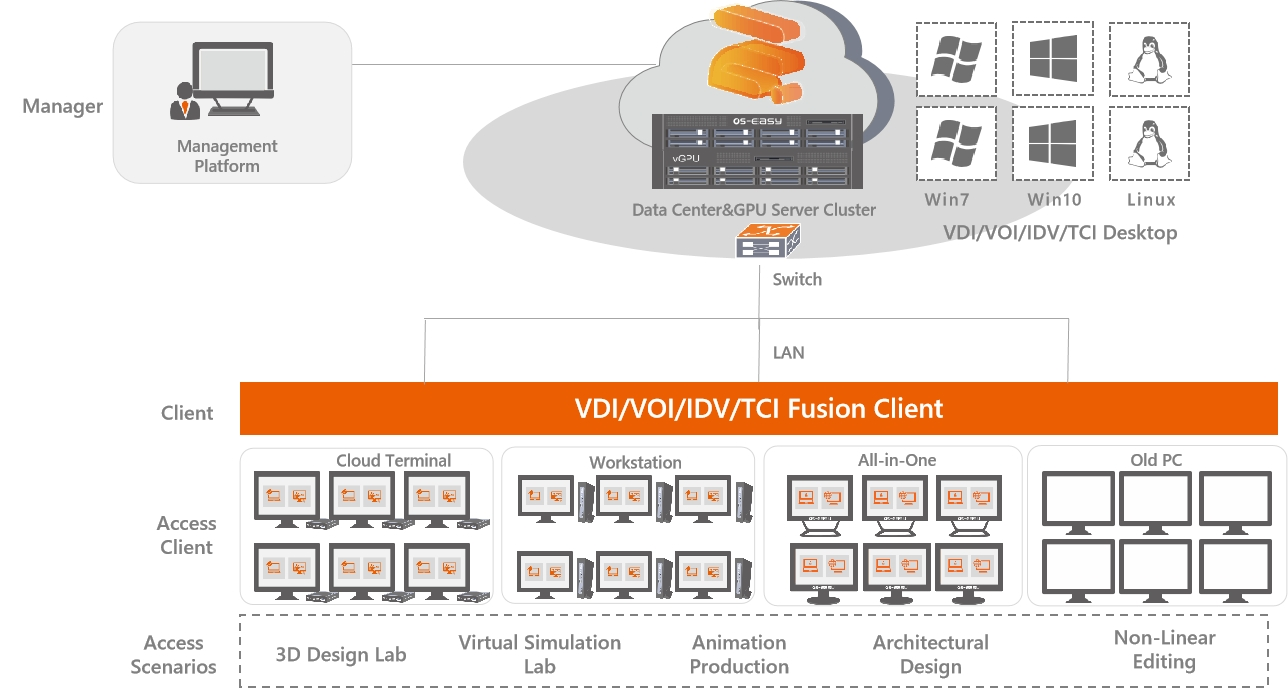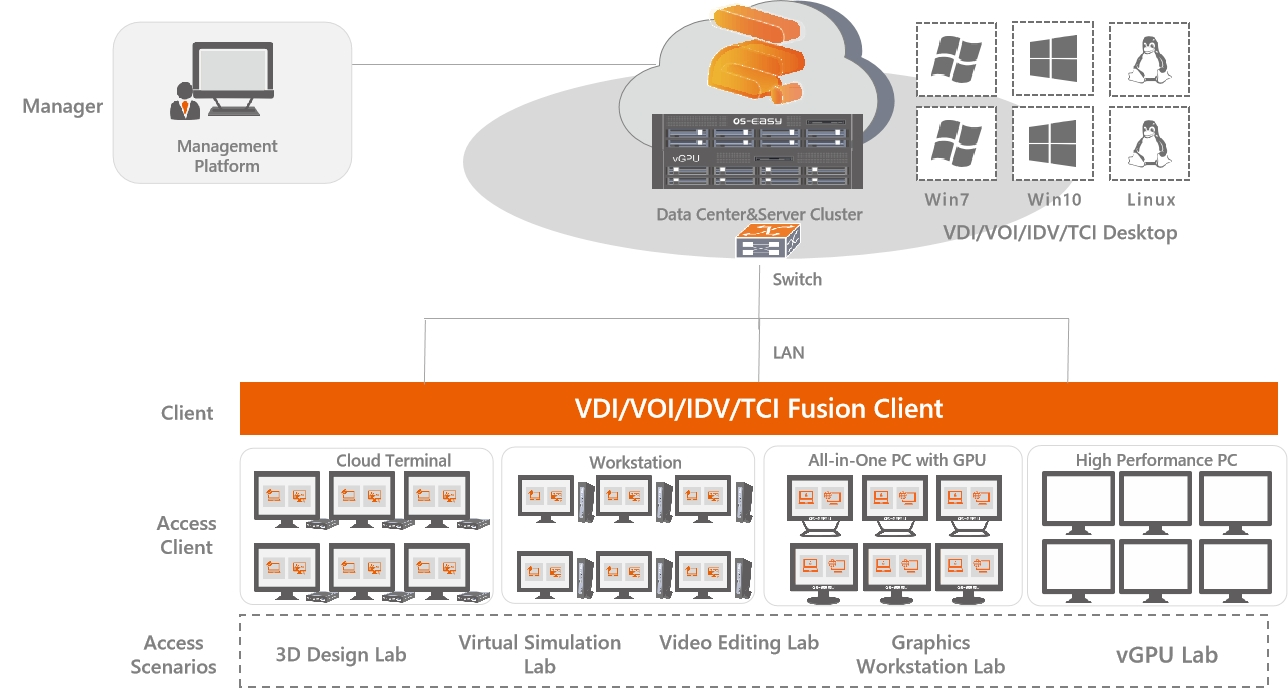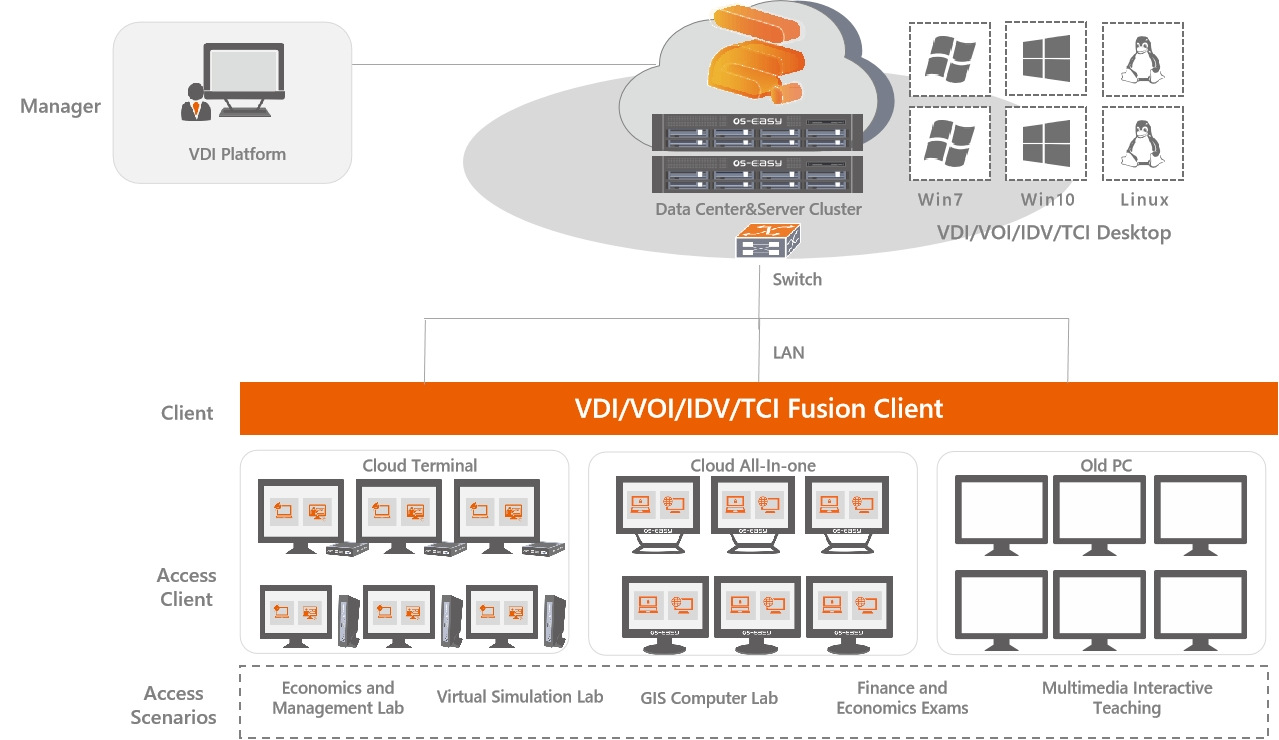Solution Overview
The OS-EASY Cloud Hybrid Computing Lab Solution is a next-generation desktop cloud solution designed for hybrid (online and offline) teaching in higher education. Aimed at transforming teaching methods and enhancing experimental instruction, the solution breaks the physical limitations of traditional computer labs by enabling the delivery of lab environments to any network-accessible location.
Driven by an experimental teaching approach, it flexibly aligns with classroom structures and user organization while offering diverse, personalized lab spaces. This extends the classroom experience beyond scheduled sessions and supports students’ needs for individualized, self-directed learning outside of class.
Solution Architecture Diagram
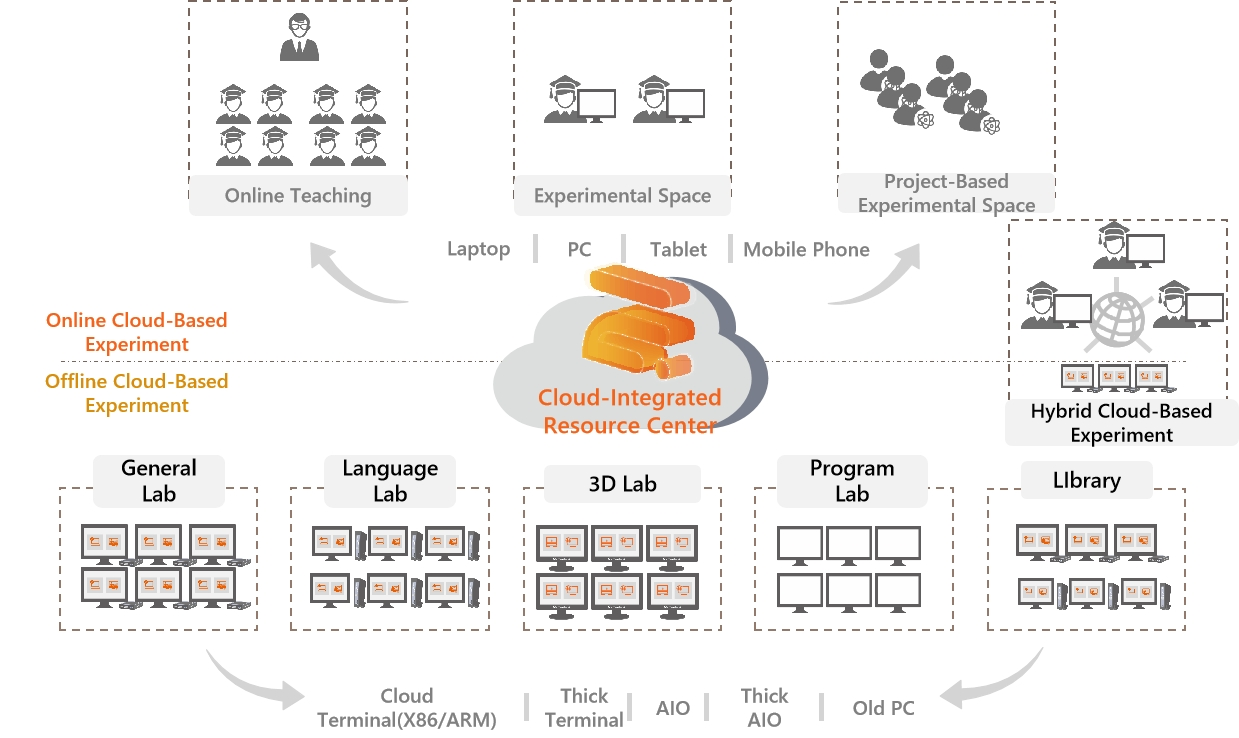
Solution Details
- TSpace: A 3+2+1+N Architecture for Hybrid Teaching Spaces
3 Desktops + 2 Platforms + 1 Center + N Scenarios
TSpace adopts a flexible architecture of 3 desktop modes (VDI, VOI, IDV) + 2 platforms (Resource Management Platform and Service Management Platform) + 1 Integrated Hybrid Resource Center, supporting N hybrid experimental scenarios—including offline settings like general-purpose computer labs, language labs, 3D training rooms, as well as online labs, personal experiments, and blended learning setups.
This model effectively integrates experimental resources while expanding their use cases and delivery methods.
- Project-Based Professional Experiments with Persistent Environments
For scenarios such as capstone design, project weeks, or week-long lab courses requiring persistent access to experiment data and environments, TSpace provides “Targeted Service Desktop Publishing.” Non-volatile desktops can be assigned to designated groups (e.g., specific departments or classes) with custom start and expiration times aligned to course schedules.
- On-Demand Desktop Selection for Personalized Learning
With its Desktop Library function, administrators can selectively publish pre-configured experimental environments for browsing. Teachers and students can request and launch one or more lab desktops as needed for extracurricular exploration.
If no suitable template is available, TSpace also supports custom desktop requests, allowing users to submit configuration requests that accommodate innovative or specialized experimental needs.
- Unified High-Performance Access Anytime, Anywhere
Students can access service desktops from classrooms, dormitories, or libraries using PCs or laptops.
All experimental environments are delivered uniformly from the cloud, ensuring compatibility regardless of student device.
Standardized templates eliminate variability in development tools, software installation, networking, and custom script execution—reducing errors and improving efficiency.
The platform supports professional 3D design and research environments, ensuring consistent high-performance experiences both online and offline.
- Real-Time Monitoring and Assurance of Online Teaching
TSpace offers Live Supervision features, enabling administrators and teaching supervisors to monitor the real-time status of active desktops.
Additionally, usage statistics and activity logs provide full audit trails, helping maintain quality and trust in online experimental teaching.
Solution Value
- Driving the OMO Transformation in Experimental Teaching
Experimental teaching is evolving from traditional offline-only delivery to an Online-Merge-Offline (OMO) model. This transformation diversifies learning spaces, resources, and methods, integrating personalized learning within large-scale instruction. As a result, universities can enhance and enrich their talent development models.
- Innovating Teaching Models, Empowering Instruction with Smarter Management
Students no longer need to physically access computer labs to engage in hands-on training. Resources are delivered as a service, improving accessibility and flexibility. Beyond fixed-location teaching, hybrid and online teaching models now complement traditional instruction, shifting the role of cloud computing from a management tool to an enabler of innovative pedagogy.
- Making Professional Training Environments Ubiquitous
By assigning persistent, profession-specific environments for training weeks, the system enables seamless integration of pre-class, in-class, and post-class phases. This supports educational models such as flipped classrooms and blended instruction, ensuring that practical environments are accessible anytime and fully aligned with talent cultivation goals.
- Supporting Personalized Teaching and Learning in Networked Environments
Students can request lab resources on demand, while instructors can allocate and adjust resources flexibly based on learners’ progress. This enables a shift from teacher-centered instruction to student-led exploration, supporting more personalized and autonomous teaching and learning paths.
- Enabling Precision Learning Assessment
In addition to unified lab environments, students are granted individualized lab spaces that continuously track and log their experimental learning process. The system captures behavioral data, analyzes learning patterns, and builds digital learning portfolios—enabling more holistic evaluation approaches that go beyond test scores and promote a new assessment framework for experimental education.