OS-Easy Recovery System Version 'OSS' (Operational System Support)
- Too much restrict in computer lab?
- Need an interactive platform for effective teaching and learning?
- Lost track on computer hardware/ software usage?
- Difficult to control user behavior?
- How to maintain computers in good conditions?

With OS-Easy Version 'OSS':
- User can enjoy the freedom of personalized PC user environment.
- IT administrator can enjoy full PC recovery functions and maintenance and avoid PC downtime.
- Academician can have a platform for teaching and learning.
- Management will save costs by tracking PC assets and understanding actual user’s behavior.
With OS-Easy Version “OSS”:
- Hardisk Recovery System.
- One PC to Multi OS Channels.
- Desktop OS Virtualization.
- Add-Clone Technology for Software Deployment.
- Computer Classroom Management and Network Management System.
- Desktop Management System.
Features
Desktop OS Virtualization
User are allowed to create up to 512 virtual OS system in one real protected OS system. Any changed data saved in virtual OS system will be permanently saved and it doesn’t affect the real operating systems recovery and protection functions.
'Add-Clone' Technology for Software Deployment
Featuring the first of it’s kind in the industry, “Add-Clone” function helps you in its mass installation and deployment abilities with efficiency and stability. “Add-clone” enables incremental and differential capturing of data changes made since your last transfer.
One PC to Multi OS Channels
Functions
PC Environment Setting Module
- Support Multi-OS mode
- One OS to Multi Channel System
- Desktop OS Virtualization.
- Differential/ Add-clone function under Windows/ DOS mode
- Auto IP assigned to multiple OS
- Unified software registration
- Changes of user log in names by badges
- Instant recovery and Add-clone function for Linux OS
Assets Management Module
- Auto collection and update of asset information
- Asset record and request
- Alert on inventory changes
- Generate hardware/ software assets report

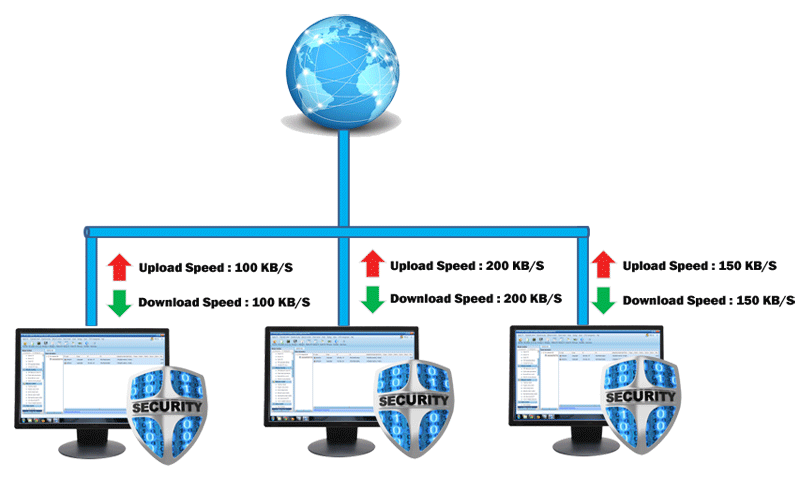
Network Security Module
- Auto prevention of ARP attack
- Restrict access to improper website
- Network Bandwidth Management
- Monitor internet usage and activity
User Behavior Management Module
- Application usage control
- Hardware usage control
- Remote desktop control and monitoring
- Remote command
- Remote block screen
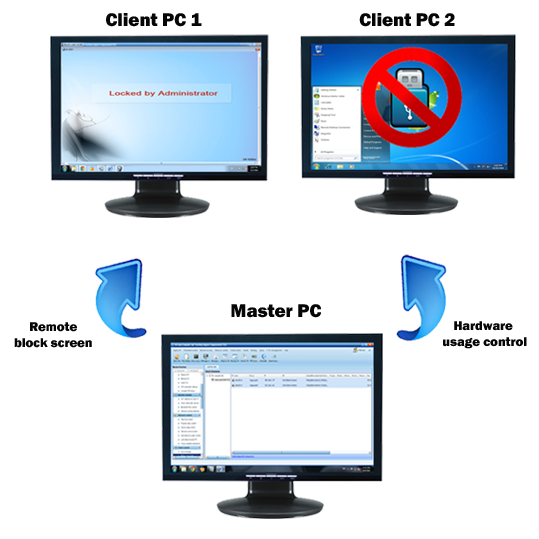
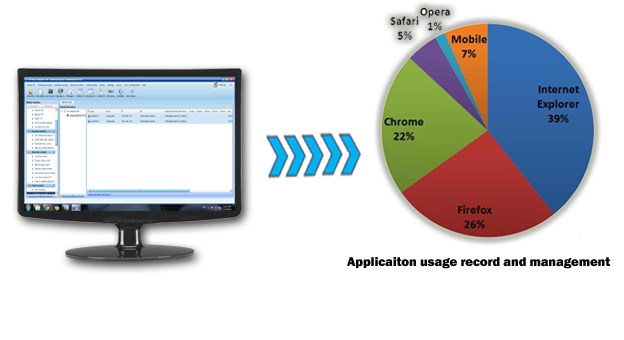
Application Metering Module
- Application usage record and management
- Internet/ network usage record & management
- Administrator operational record and management
It allows administrator to create up to 256 channels from one real OS in the Master PC.
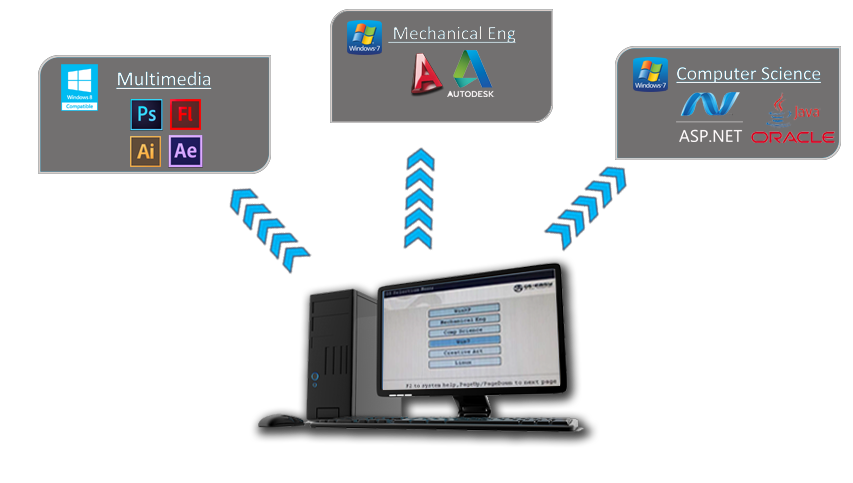
Computer Classroom Management System
OS-EASY provides tools for managing computer lab. You can monitor and control clients PC’s remotely, remote wake up on LAN, shutdown, broadcasting file deployment, remote recovery mode switching, lock keyboard and mouse, remotely enter channel OS, parameter settings, Anti-ARP attack, bandwidth control, student operation log etc… .





