Product Introduction
This product is designed specifically for computer lab teaching. It serves as a standardized support platform for unified deployment of terminal operating systems and secure system protection with restore functionality. It helps computer lab administrators eliminate tedious and repetitive daily tasks, reduce maintenance costs, improve system stability, and increase management efficiency by 80%, thereby transforming the lab into a model standardized computer classroom.
Product Architecture
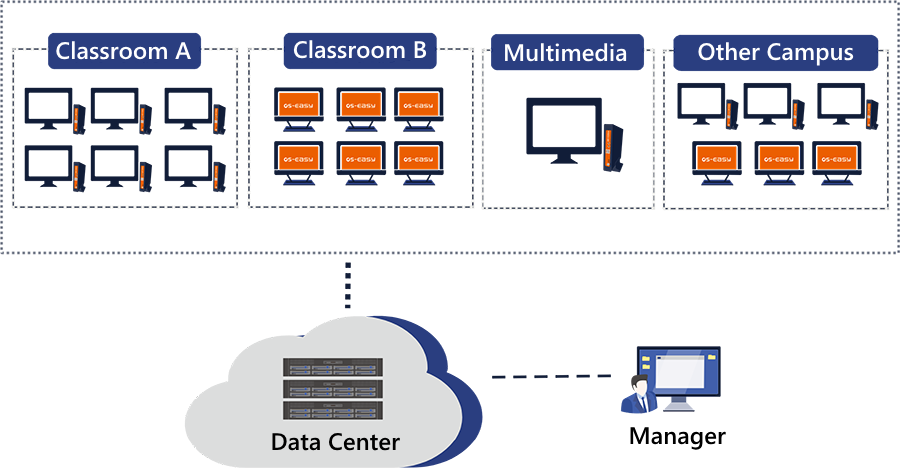
Product Components
- 01. New Computer Lab Deployment
Computer labs in educational institutions are built to support a variety of departments and professional disciplines. To meet increasingly specialized course requirements, this solution enables rapid deployment of system and software environments, logical disk planning, conflict avoidance, and robust security mechanisms.
- 3-Second OS Creation: Rapidly create multiple OS and software environments within three seconds to meet the requirements of different departments and disciplines.
- IPv6 Support: Automatically assign IPv4/IPv6 addresses to align with future network planning.
- High-Speed Deployment up to 7GB/min: Supports deploying Windows 7 to hundreds or thousands of terminals within minutes.
- Flexible Teaching Environment Selection: Customize access modes—default login, timed access, hidden environments, Chinese interface display—for ease of student use.
- Full OS Support: Supports automatic protection and instant restoration for XP, Win7/8/10, Win2012, and Linux systems to ensure teaching continuity and virus protection.
- 02. National and Professional Exam Support
Computer-based testing—especially the national computer proficiency tests held twice annually—places a heavy workload on IT staff. OSS provides a complete deployment solution tailored for exam environments, eliminating the need for late-night reconfiguration.
- Exam LAN Management: Restrict network access by region to prevent external attacks or cheating, while maintaining server communication.
- Rapid Exam System Deployment: Instantly deploy isolated, non-protected exam systems (e.g., Win7) to hundreds of machines remotely.
- Dedicated IP Assignment: Automatically assign IPs to exam systems, avoiding IP conflicts with teaching environments.
- Auto Username Customization: Automatically rename system usernames to standard formats (e.g., K01, K02) without scripts.
- Full Software Compatibility: Supports automatic activation of exam applications like Office 2010, Audition 2.0, Photoshop CS4, Premiere Pro CS4, Flash CS4, and 3D Studio Max 8.0.
- Quick Rollback to Teaching: Seamlessly switch back to the original teaching environment within minutes after exams, without reinstalling OS.
- 03. Professional Lab Support
Specialized labs such as those for design, networking, mechanical engineering, and civil engineering often have unique software and hardware requirements. This platform addresses those challenges effectively.
- Linux Instant Restore: Rapid creation and restoration of Linux environments for network systems and server development.
- Unified Software Activation: Centralized registration of professional software (AutoCAD, 3DMax, UG, Adobe CS, CorelDraw, Maya, Premiere) for design, mechanical, and architectural disciplines.
- Personalized Lab Environments: Allows creation of individual lab systems without relying on third-party virtualization.
- Active Directory Integration: Automatically joins systems to domain environments for centralized AD-based management.
- Dual NIC Support: Supports dual-network lab configurations with automatic IP assignment for both interfaces.
- 04. Multi-System & Software Maintenance
Daily system and software maintenance is vital for stable computer-based teaching. This platform simplifies routine upgrades and improves lab efficiency.
- Mobile Management: Supports Android and iOS mobile remote management.
- Differential Copy for Updates: Efficiently push system patches and software changes during short breaks using delta copy technology.
- Non-Destructive Partitioning: Add new OSes without affecting existing ones via non-destructive partitioning.
- ARP Protection: Built-in ARP defense mechanisms ensure secure and stable lab networks.
- Unattended Maintenance: Scheduled automated maintenance tasks minimize manual work.
- Asset Monitoring & Alerts: Real-time alerts for hardware/software changes prevent asset loss.
- 05. Teaching Asset & Behavior Management
Managing student behavior is key to teaching quality. Rather than relying solely on rules, technical controls free up staff to focus on teaching itself.
- Device Control: Automatically block unauthorized external storage devices such as CDs, USB drives, and external HDDs.
- Application Control: Restrict access to non-academic programs like video players and games.
- Web Filtering: Automatically block inappropriate or non-educational websites.
- Bandwidth Management: Intelligently balance internet bandwidth across devices to ensure fair and effective usage.
- Role-Based Permissions: Allow instructors to manage classes directly, while IT administrators maintain full system control.
