Product Introduction
OS-Easy Multimedia Interactive Teaching Software is a comprehensive tool designed to assist teachers in delivering instruction with the help of multimedia computing. It fully leverages the computer’s strengths in processing audio, images, and video, along with a deep understanding of teaching needs.
With rich features such as picture-in-picture visual intercom, one-on-one bidirectional audio, and audio-video broadcasting, the software offers robust support for assisted teaching. It addresses the previous limitations where some multimedia teaching software could not broadcast certain content, and incorporates a unique CPU power-saving technology that ensures smooth and uninterrupted video streaming.
Application Analysis
Over the years, multimedia interactive teaching software has yielded positive outcomes in educational settings. By utilizing intuitive formats—such as text, graphics, audio, and video—alongside a high degree of interactivity, it has effectively served as a powerful teaching aid.
However, several practical issues have emerged in real-world usage:
- Inability to broadcast applications that use OpenGL, DirectDraw, or Direct3D technologies
- Lack of support for educational software such as AutoCAD, 3DMax, and Protel
- Video playback issues such as lag or stuttering when broadcasting VCD/DVD or other video streams
- Late-starting students are unable to automatically join ongoing synchronized broadcasts
- Incomplete control of student devices from the teacher's machine
- No support for one-to-one file transfers between teacher and student machines
Product Architecture
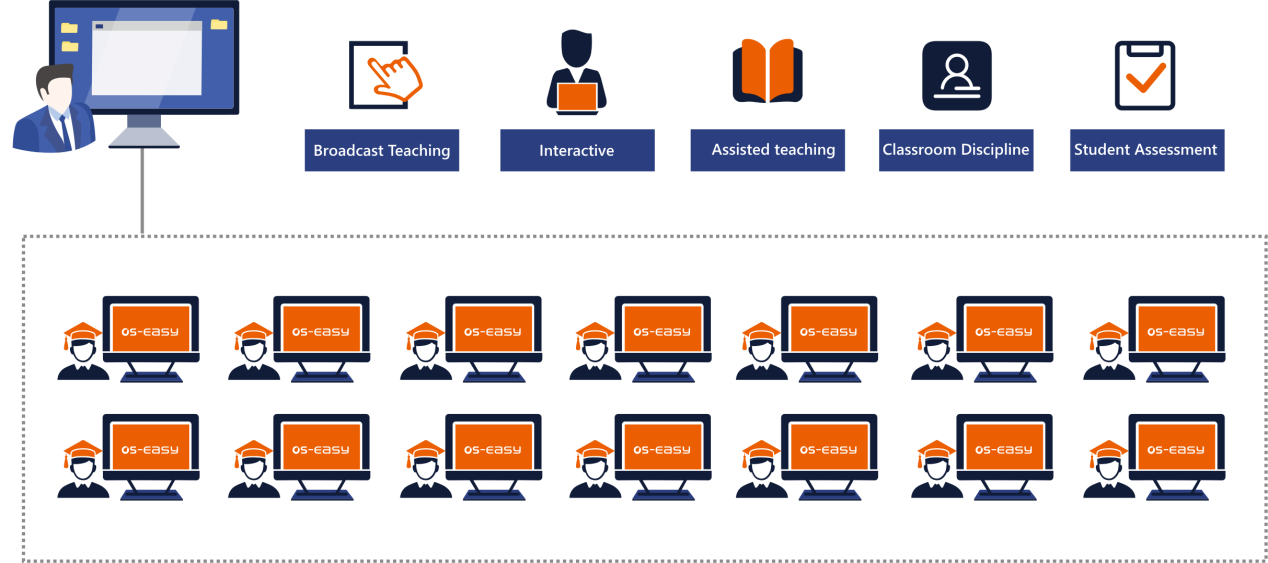
Product Advantages
- Fast Screen Broadcasting
Supports broadcasting of software and games using OpenGL, DirectDraw, and Direct3D, including educational software like AutoCAD, 3DMax, Protel, and Geometer’s Sketchpad. VCD and DVD video content can be streamed smoothly without interruption.
- Behavior Management
Powerful restriction features allow teachers to disable USB access and block student access to external websites, helping to enforce disciplined classroom behavior.
- Video Playback
Supports broadcasting video files in various formats.
- Assignment Distribution and Collection
The teacher’s computer can send and collect assignments from all student computers. Auto-collection can be configured, and the default storage folder can be customized.
- Live Video Streaming
Real-time video and audio broadcasting from a USB webcam and microphone connected to the teacher’s computer can be streamed to all student devices.
- Remote Monitoring
Teachers can monitor individual or multiple student computers simultaneously, with multi-screen viewing support. Remote assistance is available for individual or all students.
- Flexible Teaching Modes
Supports multiple simultaneous classes and multiple teacher control terminals for flexible and diversified teaching.
