Product Overview
OE Multi-Architecture Converged Desktop Cloud is an innovative desktop virtualization solution that integrates VDI, VOI, IDV, and TCI technologies. Tailored specifically for educational environments, it brings computer-based experimental teaching to the cloud, enabling the creation of multifunctional, converged cloud laboratories that support teaching, practical training, self-directed learning, and examinations.
It is ideal for large-scale, complex, and hybrid scenarios such as general-purpose computer rooms, training labs, 3D classrooms, language labs, multimedia classrooms, digital reading rooms, faculty offices, and various examination settings. The solution meets the diverse application needs of foundational, integrated, and research-oriented experiments across disciplines.
Product Architecture
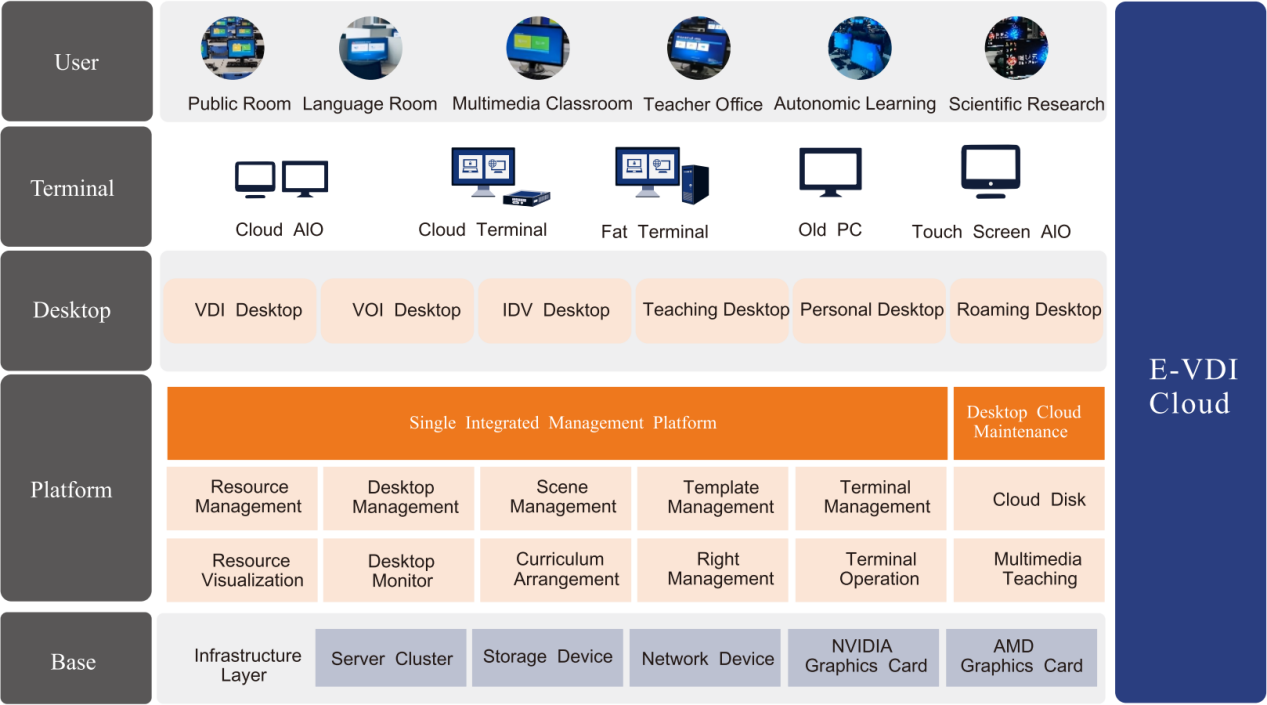
Key Product Features
- 01. Self-Developed OEIDP Protocol
OS-EASY has developed its own OEIDP desktop transmission protocol to replace the open-source SPICE protocol. With 11 technical innovations, it delivers optimal desktop performance and user experience.
- 02. Multi-Architecture Desktop Convergence Technology
This technology deeply integrates four mainstream desktop virtualization models (VDI, VOI, IDV, TCI) across 6 layers: interface, resources, desktop, templates, data, and client integration.
- 03. Layered Image Management
Enables unified software and patch updates for cloud desktops while preserving user-installed applications, environment variables, configuration files, and personalized data.
- 04. Desktop Roaming Technology
When the VOI desktop is powered off, users can access it through a VDI terminal using the same account. This achieves seamless roaming between VOI and VDI environments, enabling anytime, anywhere access to local desktops.
- 05. vGPU Graphics Virtualization
Supports NVIDIA and AMD GPUs. Virtual GPU resources are allocated on-demand and passed through to cloud desktops, significantly enhancing graphics performance and enabling elastic allocation of GPU resources.
- 06. Distributed Storage Technology
An independently developed distributed storage virtualization platform aggregates storage across hosts into a unified resource pool. Supports 2-replica and 3-replica volume groups to ensure data persistence and non-disruptive recovery in case of failure.
- 07. Video Redirection and Window Integration
Supports local and web video redirection with window integration. No plugin required — video is transferred to the terminal for local decoding using its display chipset, with zero server-side resource consumption.
- 08. USB Redirection and Intelligent Encoding
USB devices are redirected from terminals to cloud desktops with encrypted transmission and high compatibility. Intelligent encoding for graphic peripherals reduces bandwidth usage by up to 80%, significantly improving fluidity in visual rendering.
- 09. Fast Desktop Startup Technology
Provides a startup management method that addresses I/O bottlenecks when thousands of desktops boot simultaneously, ensuring quick and reliable desktop initialization.
- 10. Printer Driver Management
Supports plug-and-play printer replacement, terminal-free configuration, and template updates without reconfiguration. One-click recovery for printer faults. Enables just two administrators to manage 1,000 terminals and printers.
- 11. Intranet/Extranet Isolation Technology
Supports both physical and logical isolation. A single terminal can switch between desktops on different networks using a simple physical toggle, ensuring secure data protection and preventing virus infiltration from public networks.
- 12. Dual-System Architecture
In case of network failure, cloud terminals running VDI automatically switch to a local OS, ensuring uninterrupted access in critical scenarios such as labs and service windows.
- 13. Desktop Watermarking and Screen Recording
Injects user information (IP, MAC address, username) and admin-defined metadata into the virtual desktop as an embedded watermark for traceability and auditing.
- 14. Multi-Desktop Protection & Restoration
Supports sector-level restoration to prevent data loss even if system damage or mapping failures occur. Ensures fast recovery with minimal disk I/O performance impact.
- 15. High-Availability (HA) Desktop Failover
Automatically migrates desktops from failed hosts to healthy ones to maintain service continuity, providing enhanced reliability for business-critical applications.
- 16. Elastic Desktop Load Balancing
Automatically migrates desktops from overloaded hosts to those with lower usage, ensuring optimal system performance and balanced resource utilization.
Software
| Component | Description |
|---|---|
| Management Platform | Server management platform; based on B/S architecture with a unified management interface, enabling deployment, management, and maintenance of terminals and desktops across multiple architectures. |
| Clients | - VDI Client: Deployed on thin clients, supporting Linux, Windows, and Android versions. - VOI Client: Deployed on thick clients or legacy PCs, with both OS-level and application-level client modes. - IDV Client: Deployed on thick clients or legacy PCs. |
| Multimedia Teaching Module | Auxiliary teaching software based on cloud desktop environments, supporting personalized instructional needs such as screen broadcasting, e-sign-in, and group teaching. |
| DesktopCloud O&M Module | Maintenance management software for cloud desktop environments. Supports software usage restrictions, network access control, and device usage monitoring. Allows viewing operation logs. |
| CloudDisk Module | Supports cloud disk functionality, offering users cloud storage and message notifications. Users can bind accounts with the WeChat service to access the cloud disk and receive messages. Files can be shared via links or QR codes. |
Hardware
| Component | Description |
|---|---|
| Cloud Server | Industrial-grade chassis, Intel processor, large-capacity ECC memory, high-endurance SSD storage. Flexible configurations and models available. |
| Thin Client | (1)Multiple models and configurations available for customization. (2) High build quality, fanless design, ultra-quiet performance. |
| Thick Client | Compact size with rich peripherals. Supports various multimedia and industry applications. Multiple models and configurations available. |
| OEIE All-in-One Client | (1)Multiple models and configurations for customization. (2) All-in-one terminal with elegant design and 21.5"/23.8" LED display. |
| Other accessories | (1) LCD monitor (2) Switch (3) Keyboard & mouse |
Product Advantages
- 1. Deep Integration Across 6 Layers
Integrates four mainstream desktop cloud architectures (VDI, VOI, IDV, TCI), achieving deep fusion across six layers: interface integration, resource integration, desktop integration, template integration, data integration, and client integration.
- 2. Desktop Roaming
Even when the VOI desktop is powered off, it can be accessed through a VDI terminal. A single user account can seamlessly switch between VDI and VOI desktops.
- 3. Separation of System and User Data
User data is managed independently from the OS desktop templates. When templates are updated, users’ personalized data and configurations are preserved.
- 4. Unified Management on a Single Platform
All resources—including computing, storage, network, regions, heterogeneous terminal devices, desktop scenarios, templates, images, user permissions, and policies—are centrally managed through one unified remote platform.
- 5. Multi-layer High Availability Mechanisms
Supports multiple high availability mechanisms such as Master HA, storage-less HA, and shared storage HA to ensure continuous desktop availability and data consistency.
- 6. Flexible Access from Any Terminal Device
Supports a wide range of endpoints including thin clients, thick clients, all-in-one terminals, laptops, legacy PCs, as well as mobile devices like smartphones and tablets. Compatible with Windows, Linux, and Android clients.
- 7. Self-Developed Software-Defined Storage
Built-in distributed storage software developed in-house ensures seamless integration with the desktop cloud platform, guaranteeing reliability and security of user data.
- 8. Visualized Desktop Service Data
Presents desktop asset statistics, operational statuses, usage analytics, and trend forecasts through intuitive graphical interfaces. Supports large-screen multi-view dashboards for real-time global visibility.
