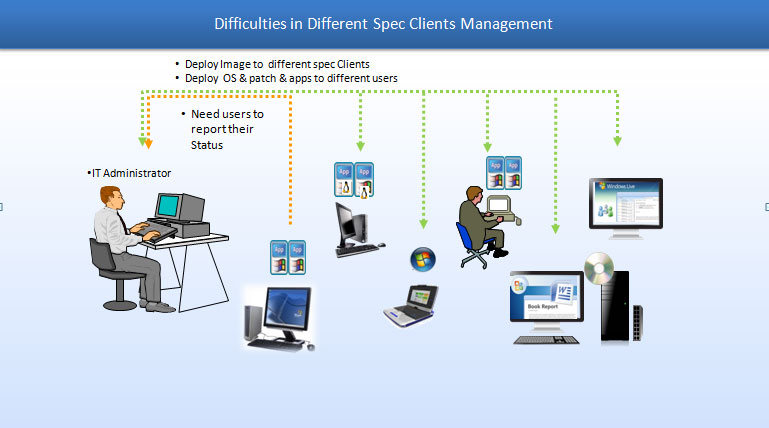Challenge
As one of the most important law enforcement department, information security of City Intermediate Court is critical.
With the development of information requirement, add new applications for growing and centralized business, there are increasing demands for IT infrastructure.
Data center needs to provide more server resources. However, purchasing new servers and other equipment will increase the investment, and bring more manpower cost and cooling expenses, but server resources were not fully utilized.
Server virtualization can help IT administrator to extend application lifecycle and ensure a reliable application delivery process.
- How to quickly deploy applications and its service on the existing infrastructure. In the past, deploying a new application needs additional server, but existing servers are not fully utilized.
- Is the existing IT infrastructure convenient for future expansion and change?
- Ensure applications high availability and continuity, not rely on human support for continuity.
- How to release the current management workload.
- Information construction cost can see the return on investment or not.
Solution
OS-Easy Virtualization technology will integrate existing physical server resources in data center to be virtualized to multiple virtual machines (VM).
Each virtual machined eployed with different applications to improve server resource utilization rate;
It provides a centralized virtualization management platform, remotely maintain server, virtual machines, networks, storage in data center anytime.
Administrators can deploy applications remotely, real-time monitor application running, adjust resources if needed, and migrate virtual machines if there is server failure to ensure high-availability.
Use server clusters, OS-Easy vServer virtualization software and shared storage, to integrate Trials ISIS, case inquiry system, digital CRIC system, Technology Court, document shielding system, document calibration system, HR management system into virtual machines.
Configure server cluster to achieve centralized resource pool, unified storage, unified backup, centralized management.
Resource pool supports elastic expansion, easy maintenance and upgrades, it helps Municipal Court having efficiency, and cost-effective data center.
It provides an expandable hardware and software platform which can satisfy the 10 year’ information technology requirements for the Municipal Court.
Server virtualization system logic chart
Benefit
Improve server hardware utilization
- Integrate multi-servers to CPU, RAM, hard disk hardware resource pools on-demand provision to different virtual machines to run different applications, which can increase physical server utilization from 15% -35% to 65% -90%in average.
Reduce data center operation costs
- Integrate vServer to reduce overall operational costs (server hardware cost, space costs, electricity costs, management costs in data center. The more servers and business applications running in data center, the more cost will be saved. Cost comparison analysis in the following as reference:
Ensure business continuity
- Dynamic migration, high availability, load balancing and other automated services, effectively guarantee application stability and continuity.
Flexible and expandable IT infrastructure
- Unlimited hardware expansion in datacenter, upgrading does not affect the running application, which is suitable for IT architecture changing and growing. Virtual machines isolated from each other to eliminate the "one server one application" model in the past.
Easy maintenance
- Rapid deploy applications: accelerate the deployment speed for new servers and applications, greatly reducing server reconstruction and application loading times. Be initiative to increase resource planning ahead so that customer demands can be rapidly responded.
- Reduce maintenance time: change hardware management from a few days/weeks to 1--3 hours, you can maintain and upgrade hardware faster.
- Easily build experimental environment: experimental testing applications can be installed in a virtual machine, then formally extended to the real usage, which minimizes the IT risk.
- Graphical Web interface: web-based interface for configuration and management can be remotely accessed in office or at home, greatly simplify the operation and maintenance of a large number of servers.